

Copy Soundcloud track link
To copy the link to the Soundcloud track on mobile, tap on the "share" icon, and then "Copy Link". On a computer or browser, play the Soundcloud track on a new tab, and the copy link from the browser's address bar.
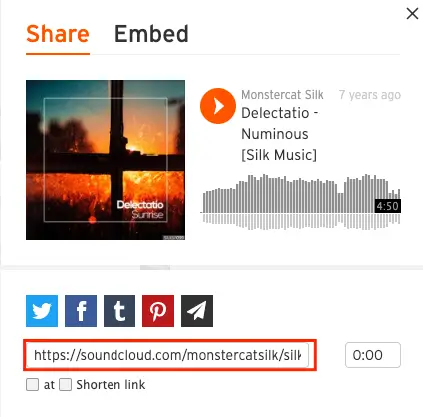
Paste Soundcloud track link
Now that you have copied the link to the Soundcloud track, paste it into the URL input box above, and click the "Download" button.
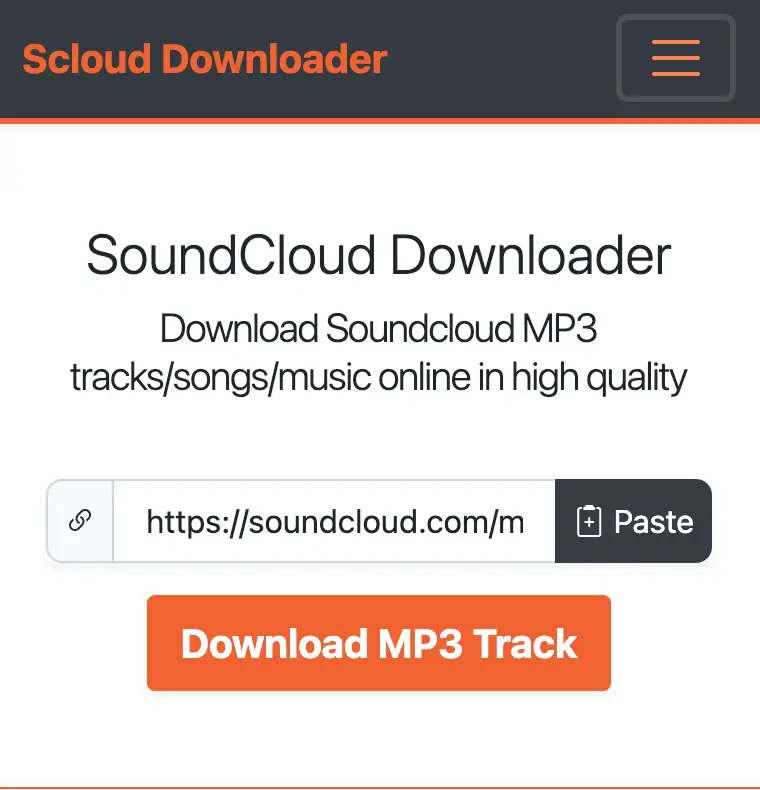
Save Soundcloud MP3 track to device
Click on the "Download MP3" button to save Soundcloud MP3 track to your device. If downloading doesn't start, right-click on the "Download MP3", and click on the 'Save link As' .
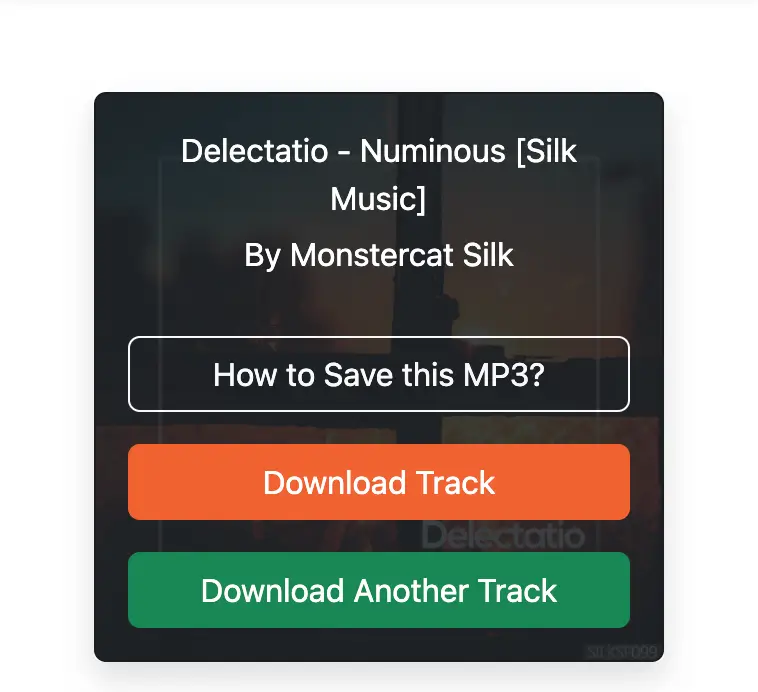
SoundCloud is an audio distribution site, where users can record, upload and promote their soundtracks. Soundcloud is a great platform for discovering new music and connecting with independent artists. Also, it lets you listen to as many songs and tracks as you want but only allows you to download Soundcloud MP3 tracks that are made downloadable by the track owners.
Did you ever want to convert and download Soundcloud to mp3 from the Soundcloud website but could not? This is one downside of the SoundCloud platform. Fortunately, there are tools such as SoundCloud downloader to get around this limitation.
Soundcloud downloader is a free online Soundcloud to MP3 converter that allows you to convert songs, music, and tracks from Soundcloud and lets you download them in MP3 format to your device for listening while you are offline or don’t have internet access. You can download only those SoundCloud tracks which are allowed by Soundcloud using this SoundCloud downloader. To download the SoundCloud mp3 track just paste its URL/link in the above link box and click on the "Download" button. It converts Soundcloud to MP3, which you can then download.